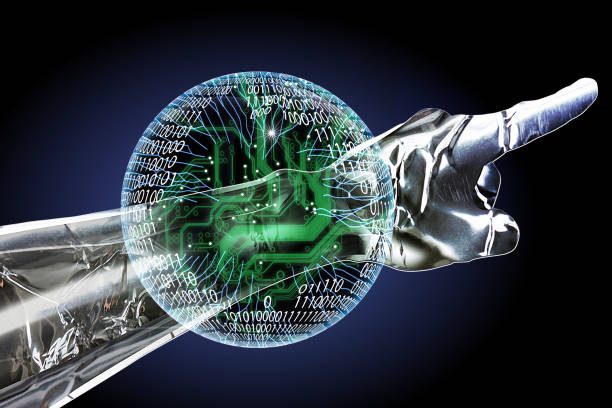ChromiumFX has become a valuable tool for .NET developers who want to embed a modern browser engine within Windows desktop applications. It serves as a .NET wrapper for the Chromium Embedded Framework (CEF), enabling powerful, web-driven interfaces without depending on external browsers.
From hybrid applications to automation tools, ChromiumFX offers flexibility, stability, and excellent performance.
What Is ChromiumFX?
ChromiumFX (often called Cfx) is an open-source .NET binding for the Chromium Embedded Framework. It lets developers embed the Chromium rendering engine directly into applications built with C#, VB.NET, and other .NET languages.
Its goal is to provide full access to modern web standards while maintaining native Windows performance.
Key Features of ChromiumFX
1. Modern Web Rendering
ChromiumFX offers the full power of Chromium, supporting:
- HTML5
- JavaScript
- CSS3
- WebGL
- Advanced browser APIs
This ensures accurate and high-quality rendering inside your desktop application.
2. Lightweight and Fast
Unlike traditional browsers, it is optimized for embedded usage:
- Fast startup
- Smooth rendering
- Efficient memory usage
This makes it ideal for resource-heavy enterprise or hybrid applications.
3. Customizable Browser Behavior
It provides APIs to customize how the embedded browser works. You can:
- Intercept HTTP requests
- Manage cookies
- Inject JavaScript
- Modify browser settings
- Build custom UI elements around the browser
4. Multi-Process Architecture
Built on CEF’s architecture, ChromiumFX uses a secure, isolated process model:
- Separate processes for rendering and execution
- Protection against crashes
- Improved security and scalability
How ChromiumFX Works
Integration with .NET Applications
ChromiumFX exposes native CEF functions through .NET assemblies. Developers simply add a browser control to their WinForms or WPF application, similar to adding any other component.
Event-Driven Browser Management
You can respond to browser events like:
- Loading state changes
- JavaScript messages
- Browser initialization
- Errors or crashes
This allows seamless communication between native and web components.
Two-Way Native & JavaScript Communication
It supports messaging:
- From .NET to JavaScript
- From JavaScript to .NET
This makes it ideal for hybrid UI applications that depend on both web and native logic.
Use Cases of ChromiumFX
1. Hybrid Desktop Applications
Businesses often use web technologies for UI while keeping backend logic in .NET. ChromiumFX enables this smoothly.
2. Custom Web Browsers
Developers can build specialized browsers with:
- Custom toolbars
- Privacy controls
- Kiosk mode
- Security restrictions
3. Automation & Testing Tools
Its ability to run JavaScript and load complex pages makes it ideal for scripting, automation, and testing environments.
4. Embedded Web Content
Developers can embed web dashboards, editors, and visualizations inside desktop applications without launching an external browser.
Advantages of ChromiumFX
Familiar development environment
You stay fully within the .NET ecosystem.
Stable and secure
The process isolation model reduces crashes and ensures reliable performance.
Highly flexible
Developers can intercept requests, manipulate behavior, or modify rendering.
Open-source
Free to use and supported by an active community.
Conclusion
ChromiumFX provides a robust way to embed the power of the Chromium browser into .NET desktop applications. Its flexibility, modern web support, and high performance make it an excellent choice for developers who want to build hybrid apps, custom browsers, or automation systems.
By bridging the gap between native applications and modern web capabilities, it stands out as one of the most efficient browser-embedding frameworks in the .NET world.
FAQs
Is ChromiumFX the same as CefSharp?
No. Both wrap Chromium, but it provides a lower-level API with more customization options. CefSharp is more popular but heavier.
Is ChromiumFX still maintained?
Community support varies over time. Many developers still use ChromiumFX for projects requiring low-level Chromium access.
Can I use ChromiumFX with .NET Core or .NET 5+?
It was built primarily for .NET Framework. Some developers have ported or modified it, but compatibility may vary.
Does ChromiumFX support JavaScript injection?
Yes. You can execute JavaScript from .NET or listen for JavaScript messages inside your application.
Is ChromiumFX suitable for production applications?
Yes, especially for hybrid apps, automation tools, and browser-driven interfaces. Ensure you test thoroughly because CEF-based applications may require bundling additional files.